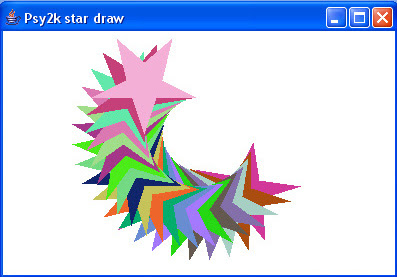
Here
is a tutorial to make your way into drawing graphics with Java. This
program creates a semi-circle line of stars. The stars are randomly
colored. I made the program using
Netbeans 5.5, and I tested the code also with
Sun Java Studio Enterprise 8.1. Both of them are free. The output is what you see above (star color may differ as they are randomly colored).
import javax.swing.*;
import java.awt.event.*;
import java.awt.*;
import java.awt.geom.*;
class psy2k extends JFrame {
public psy2k()
{
super( "Psy2k star draw" );
setBackground( Color.white );
setSize( 400, 400 );
show();
}
public void paint( Graphics g )
{
int xPoints[] = { 55, 67, 109, 73, 83, 55, 27, 37, 1, 43 };
int yPoints[] = { 0, 36, 36, 54, 96, 72, 96, 54, 36, 36 };
Graphics2D g2d = ( Graphics2D ) g;
GeneralPath star = new GeneralPath();
star.moveTo( xPoints[ 0 ], yPoints[ 0 ] );
for
( int k = 1; k < xPoints.length; k++ ) star.lineTo( xPoints[ k ],
yPoints[ k ] ); star.closePath();
g2d.translate( 200, 200 );
for ( int j = 1; j <= 20; j++ ) {
g2d.rotate( Math.PI / 20.0 );
g2d.setColor( new Color( ( int ) ( Math.random() * 256 ),
( int ) ( Math.random() *
256 ),
( int ) ( Math.random() * 256 ) ) );
g2d.fill( star );
}
}
public static void main( String args[] )
{
psy2k app = new psy2k();
app.addWindowListener( new WindowAdapter()
{
public void windowClosing( WindowEvent e )
{
System.exit( 0 );
}
}
);
}
}
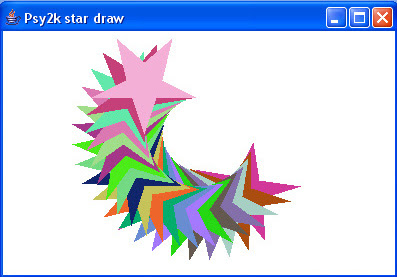 Here
is a tutorial to make your way into drawing graphics with Java. This
program creates a semi-circle line of stars. The stars are randomly
colored. I made the program using Netbeans 5.5, and I tested the code also with Sun Java Studio Enterprise 8.1. Both of them are free. The output is what you see above (star color may differ as they are randomly colored).
Here
is a tutorial to make your way into drawing graphics with Java. This
program creates a semi-circle line of stars. The stars are randomly
colored. I made the program using Netbeans 5.5, and I tested the code also with Sun Java Studio Enterprise 8.1. Both of them are free. The output is what you see above (star color may differ as they are randomly colored).



No comments:
Post a Comment